
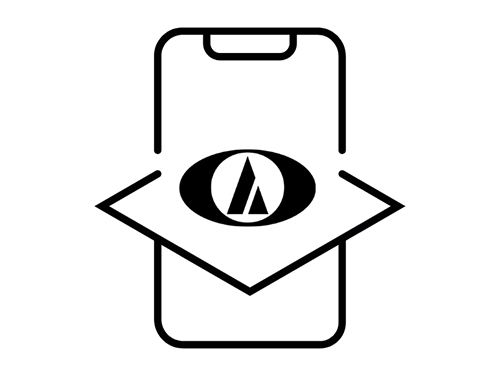
A large concern our customers have is if an AUTEC Sushi Robot will fit in their physical workspace. Using this new app provided by our AUTEC Japan, it’s easy to visualize what the machine would look like on your countertops without having to bring the actual robot to your location—not to mention, it’s free and easy to access and use!
Follow the steps below on your smartphone to try it now!

On the landing page, tap the “AR Simulation Try it now” button next to the robot you would like to simulate in your operating space.

Once the AR camera opens, slowly move the camera around an open table space where you would like to place the robot.

Kitchen Equipment
Automation